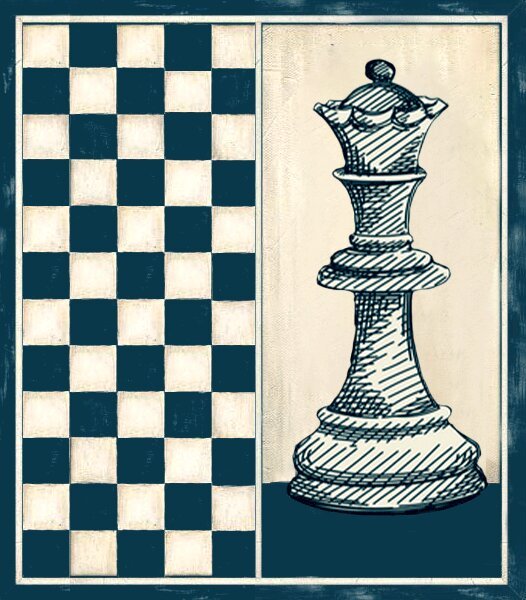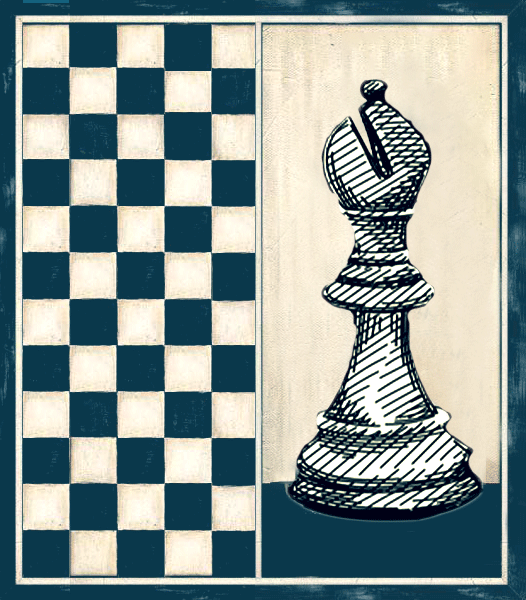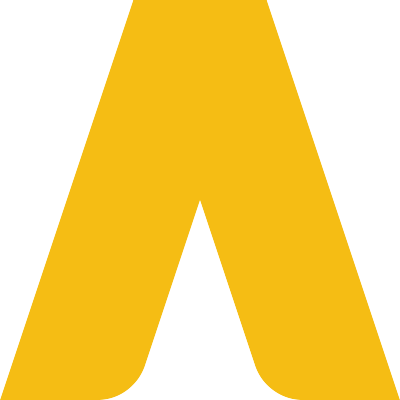How to have a Successful Media Buying Campaign?
What?
Strategy
The Queen is one of the most important parts of chess as it has the most important moves and the possible scenario to protect the king. The Queen is the Media Buying Strategy evaluating the possible scenarios and outcomes.
Who?
Target Audience
A very important factor in developing a good media buying is choosing your target audience Like the Knight, our target audience moves in many directions, demographics, geolocation, behavior, and interests.
Where &When?
Time & Place
The Bishop can move diagonally and can go to places that other pieces can’t, with the right move at the right time the bishop can help you in winning. In Media buying Platform and Timing is the bishop they are they an important part in achieving the best results with the best techniques.
Why&How?
Analyze and Improve
An important factor to checkmate in Media buying is testing your results and knowing why you have those results, How to develop and get the best results is another important element..
Sales Qualified Lead

Creative Ad +Target Audience + Placement+Cost.

Placement
The platform is one of the most important key elements in achieving Sales Qualified Lead. The tone and the content on each platform differ so your knowledge of the platform will help you create the ideal Ad. We create the perfect Ad on each platform.

Creative Ads
We create Creative Ads that captivate your audience through various types of Ads on different platforms, the right content, the perfect design, and the call to action that will make them convert.
Types of Creative Ads
- Static Display Ads
- Interactive Ads
- Animated Ads
- Banner Ads

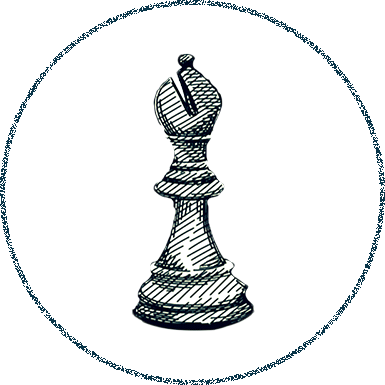
Cost
Select the expenditure that suits you and upon the cost expect the sales.
- Competition
- Content
- Design
- CTA

Audience
We create Ads that are based on your potential client’s persona, the more the audience is specified the better for your ad. We are talented in targeting your audience based on:
- Buyer Persona
- Custom Audience
- Look-Alike
- Special Ad Audience
Your content goes here. Edit or remove this text inline or in the module Content settings. You can also style every aspect of this content in the module Design settings and even apply custom CSS to this text in the module Advanced settings.
Your content goes here. Edit or remove this text inline or in the module Content settings. You can also style every aspect of this content in the module Design settings and even apply custom CSS to this text in the module Advanced settings.
Devices
Users
Gender
%
Age (16-34)
%
Total Audience
%
Male
%
Age (35-44)
%
Most used App
%
FEMale
%
Age (45-64)
Your content goes here. Edit or remove this text inline or in the module Content settings. You can also style every aspect of this content in the module Design settings and even apply custom CSS to this text in the module Advanced settings.
Devices
%
%
Gender
%
Male
%
FEMale
Users
Total Audience
Most used App
Gender
%
Age (16-34)
%
Age (35-44)
%
Age (45-64)
Your content goes here. Edit or remove this text inline or in the module Content settings. You can also style every aspect of this content in the module Design settings and even apply custom CSS to this text in the module Advanced settings
Devices
Users
Gender
%
Age (16-34)
80%
Daily Active Users
%
Male
%
Age (35-44)
20%
Most used App
%
Female
%
Age (45-64)
Your content goes here. Edit or remove this text inline or in the module Content settings. You can also style every aspect of this content in the module Design settings and even apply custom CSS to this text in the module Advanced settings
Devices
80%
20%
Users
Daily Active Users
Most used App
Gender
%
Male
%
Female
Age
%
Age (16-34)
%
Age (35-44)
%
Age (45-64)
Your content goes here. Edit or remove this text inline or in the module Content settings. You can also style every aspect of this content in the module Design settings and even apply custom CSS to this text in the module Advanced settings.
Your content goes here. Edit or remove this text inline or in the module Content settings. You can also style every aspect of this content in the module Design settings and even apply custom CSS to this text in the module Advanced settings.
Devices
Users
Gender
%
Age (16-34)
%
Total Audience
%
Male
%
Age (35-44)
%
Most used App
%
FEMale
%
Age (45-64)
Your content goes here. Edit or remove this text inline or in the module Content settings. You can also style every aspect of this content in the module Design settings and even apply custom CSS to this text in the module Advanced settings.
Devices
%
%
Gender
%
Male
%
FEMale
Users
Total Audience
Most used App
Gender
%
Age (16-34)
%
Age (35-44)
%
Age (45-64)
YouTube
Your content goes here. Edit or remove this text inline or in the module Content settings. You can also style every aspect of this content in the module Design settings and even apply custom CSS to this text in the module Advanced settings
Devices
Users
Gender
%
Age (16-34)
80%
Daily Active Users
%
Male
%
Age (35-44)
20%
Most used App
%
Female
%
Age (45-64)
YouTube
Your content goes here. Edit or remove this text inline or in the module Content settings. You can also style every aspect of this content in the module Design settings and even apply custom CSS to this text in the module Advanced settings
Devices
80%
20%
Users
Daily Active Users
Most used App
Gender
%
Male
%
Female
Age
%
Age (16-34)
%
Age (35-44)
%
Age (45-64)
TikTok
Your content goes here. Edit or remove this text inline or in the module Content settings. You can also style every aspect of this content in the module Design settings and even apply custom CSS to this text in the module Advanced settings.
Your content goes here. Edit or remove this text inline or in the module Content settings. You can also style every aspect of this content in the module Design settings and even apply custom CSS to this text in the module Advanced settings.
Devices
Users
Gender
%
Age (16-34)
%
Total Audience
%
Male
%
Age (35-44)
%
Most used App
%
FEMale
%
Age (45-64)
TikTok
Your content goes here. Edit or remove this text inline or in the module Content settings. You can also style every aspect of this content in the module Design settings and even apply custom CSS to this text in the module Advanced settings.
Devices
%
%
Gender
%
Male
%
FEMale
Users
Total Audience
Most used App
Gender
%
Age (16-34)
%
Age (35-44)
%
Age (45-64)
Snapchat
Your content goes here. Edit or remove this text inline or in the module Content settings. You can also style every aspect of this content in the module Design settings and even apply custom CSS to this text in the module Advanced settings
Devices
Users
Gender
%
Age (16-34)
80%
Daily Active Users
%
Male
%
Age (35-44)
20%
Most used App
%
Female
%
Age (45-64)
Snapchat
Your content goes here. Edit or remove this text inline or in the module Content settings. You can also style every aspect of this content in the module Design settings and even apply custom CSS to this text in the module Advanced settings
Devices
80%
20%
Users
Daily Active Users
Most used App
Gender
%
Male
%
Female
Age
%
Age (16-34)
%
Age (35-44)
%
Age (45-64)
Your content goes here. Edit or remove this text inline or in the module Content settings. You can also style every aspect of this content in the module Design settings and even apply custom CSS to this text in the module Advanced settings.
Your content goes here. Edit or remove this text inline or in the module Content settings. You can also style every aspect of this content in the module Design settings and even apply custom CSS to this text in the module Advanced settings.
Devices
Users
Gender
%
Age (16-34)
%
Total Audience
%
Male
%
Age (35-44)
%
Most used App
%
FEMale
%
Age (45-64)
Your content goes here. Edit or remove this text inline or in the module Content settings. You can also style every aspect of this content in the module Design settings and even apply custom CSS to this text in the module Advanced settings.
Devices
%
%
Gender
%
Male
%
FEMale
Users
Total Audience
Most used App
Gender
%
Age (16-34)
%
Age (35-44)
%
Age (45-64)
Your content goes here. Edit or remove this text inline or in the module Content settings. You can also style every aspect of this content in the module Design settings and even apply custom CSS to this text in the module Advanced settings
Devices
Users
Gender
%
Age (16-34)
80%
Daily Active Users
%
Male
%
Age (35-44)
20%
Most used App
%
Female
%
Age (45-64)
Your content goes here. Edit or remove this text inline or in the module Content settings. You can also style every aspect of this content in the module Design settings and even apply custom CSS to this text in the module Advanced settings
Devices
80%
20%
Users
Daily Active Users
Most used App
Gender
%
Male
%
Female
Age
%
Age (16-34)
%
Age (35-44)
%
Age (45-64)
Google Display
Your content goes here. Edit or remove this text inline or in the module Content settings. You can also style every aspect of this content in the module Design settings and even apply custom CSS to this text in the module Advanced settings.
Your content goes here. Edit or remove this text inline or in the module Content settings. You can also style every aspect of this content in the module Design settings and even apply custom CSS to this text in the module Advanced settings.
Devices
Users
Gender
%
Age (16-34)
%
Total Audience
%
Male
%
Age (35-44)
%
Most used App
%
FEMale
%
Age (45-64)
Google Display
Your content goes here. Edit or remove this text inline or in the module Content settings. You can also style every aspect of this content in the module Design settings and even apply custom CSS to this text in the module Advanced settings.
Devices
%
%
Gender
%
Male
%
FEMale
Users
Total Audience
Most used App
Gender
%
Age (16-34)
%
Age (35-44)
%
Age (45-64)
Get Started
Your Business Growth Starts Here…
We have exceptional ideas for you. Let us know more about your business.
Get In Touch
+1234 567 8912